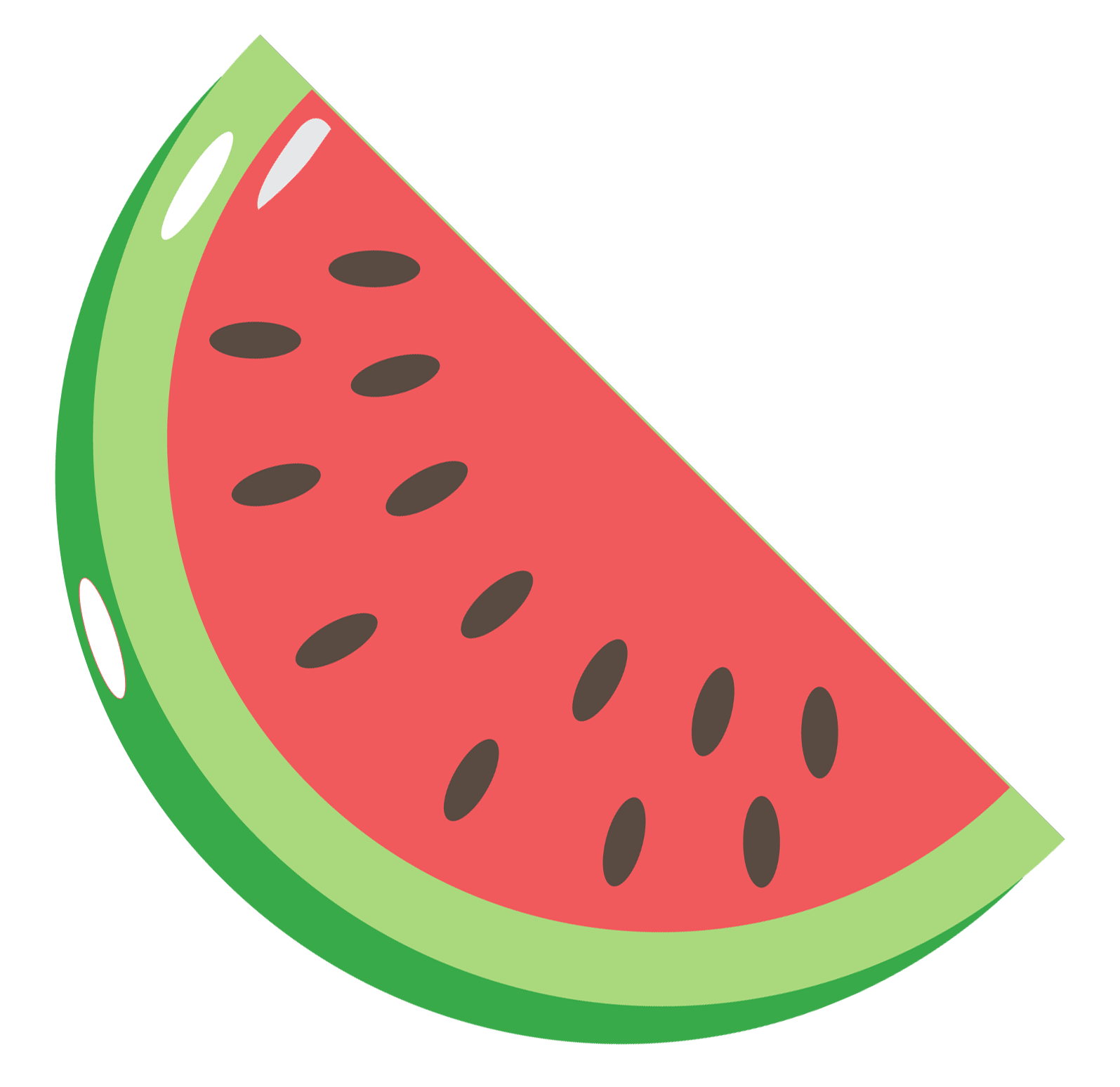# 布局
使用方法
# 布局一
# 预览
# 示例代码
点击查看源码
<x-layout style="color: white; margin-bottom:50px;">
<x-header style="height: 50px; background:#01988F;">
header
</x-header>
<x-content style="height: 100px; background:#00786F;">
content
</x-content>
<x-footer style="height: 50px; background:#01988F;">
footer
</x-footer>
</x-layout>
# 布局二
# 预览
# 示例代码
点击查看源码
<x-layout style="color: white; overflow:hidden; margin-bottom:50px;">
<x-header style="height: 50px; background:#01988F;">
header
</x-header>
<x-layout>
<x-sider style="height: 100px; background:#00946C; width:200px;">
sider
</x-sider>
<x-content style="height: 100px; background:#00786F;">
content
</x-content>
</x-layout>
<x-footer style="height: 50px; background:#01988F;">
footer
</x-footer>
</x-layout>
# 布局三
# 预览
# 示例代码
点击查看源码
<x-layout style="color: white; overflow:hidden; margin-bottom:50px;">
<x-sider style=" background:#00946C; width:200px;">
sider
</x-sider>
<x-layout>
<x-header style="height: 50px; background:#01988F;">
header
</x-header>
<x-content style="height: 100px; background:#00786F;">
content
</x-content>
<x-footer style="height: 50px; background:#01988F;">
footer
</x-footer>
</x-layout>
</x-layout>